Type in a location above, or select from the list below.
Zipcars live in 500+ cities across North America and Europe. See all Zipcar cities
Drive effortlessly with Ford Puma
Take a trip around London by hiring Zipcar's Ford Puma, it has all the space you need for a weekend away, a short trip to the shop or to explore the city! You can search, book and unlock our Ford Puma with ease thanks to our user-friendly app. Discover the advantages of our memberships and inclusions.
Helpful Tips for the Ford Puma
How to start the vehicle?
Please press the clutch and brake pedal then you can press start button to start ignition. It’s keyless vehicle.
How to put the car into drive, reverse and park?
The Ford Puma is a manual transmission, so you will need to apply the clutch before shifting to any gear. For reverse, please place the gear stick to position with R
How to adjust the wing mirrors?
The mirrors are adjusted using the controls positioned on the driver side door. Select the mirror you wish to adjust, then simply pushed the arrors tro move the mirror in the corresponding direction.
How do I use the turn signals?
Using the left lever, push up and down to activate the turn signals.
How do I use the headlights and turn signals?
The headlights are operated on the panel between the steering wheel and driver's door. Rotate the dial to the right for fog lights and main beam lights.
Where is the fuel card?
Open the driver side door and look to the side of the dashboard, there you will find the fuel card in a white sleeve. Look towards the door hinges / door jamb. The fuel cap release is to the right of the steering wheel.
How do I release the boot?
To release the boot, simply press the release button on the boot.
How to use the windscreen wipers?
To operate the windscreen wipers, use the lever to the right of the steering wheel. Push the lever up to engage the wipers and further up for faster speeds.
How do I release the handbrake?
Push the button on handbrake and press it down.
What's included in the cost?
Each membership has everything you need included in the cost to help you make the most of your city – and to keep things simple.
60 miles each day
60 miles each day of the rental. After that it's £0.32 per mile.
Comprehensive insurance
Third party motor liability is included. For extra peace of mind you can opt to add an excess waiver.

Fuel included
Fuel’s on us! The fuel card is on the side of the dashboard if you need to top up.
24/7 breakdown assistance
Roadside assistance 24 hours a day, 365 days a year with no extra cost. Just give us a call.
Our Community Rules
Before you hit the road, read our community rules of car-sharing.
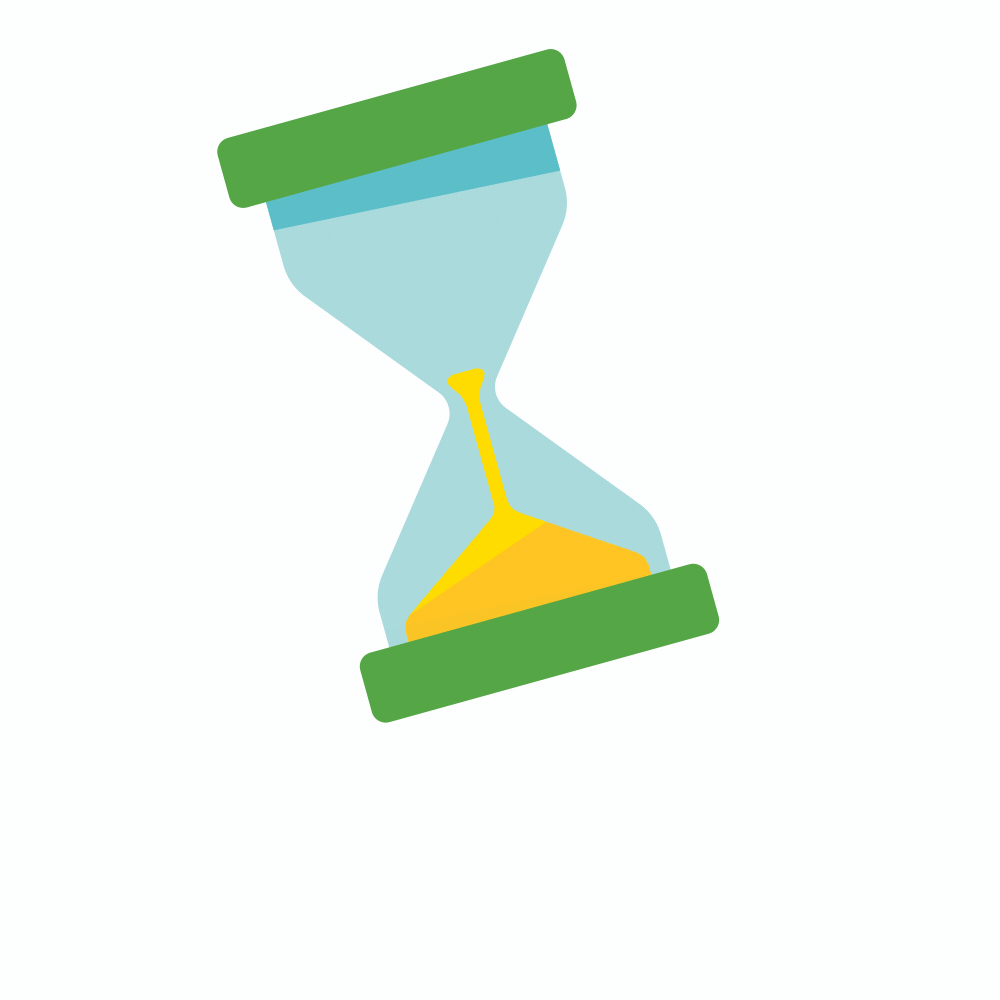
Return it right

Keep it clean
Clean up, don’t smoke and take everything with you. Don’t forget to recycle your rubbish!
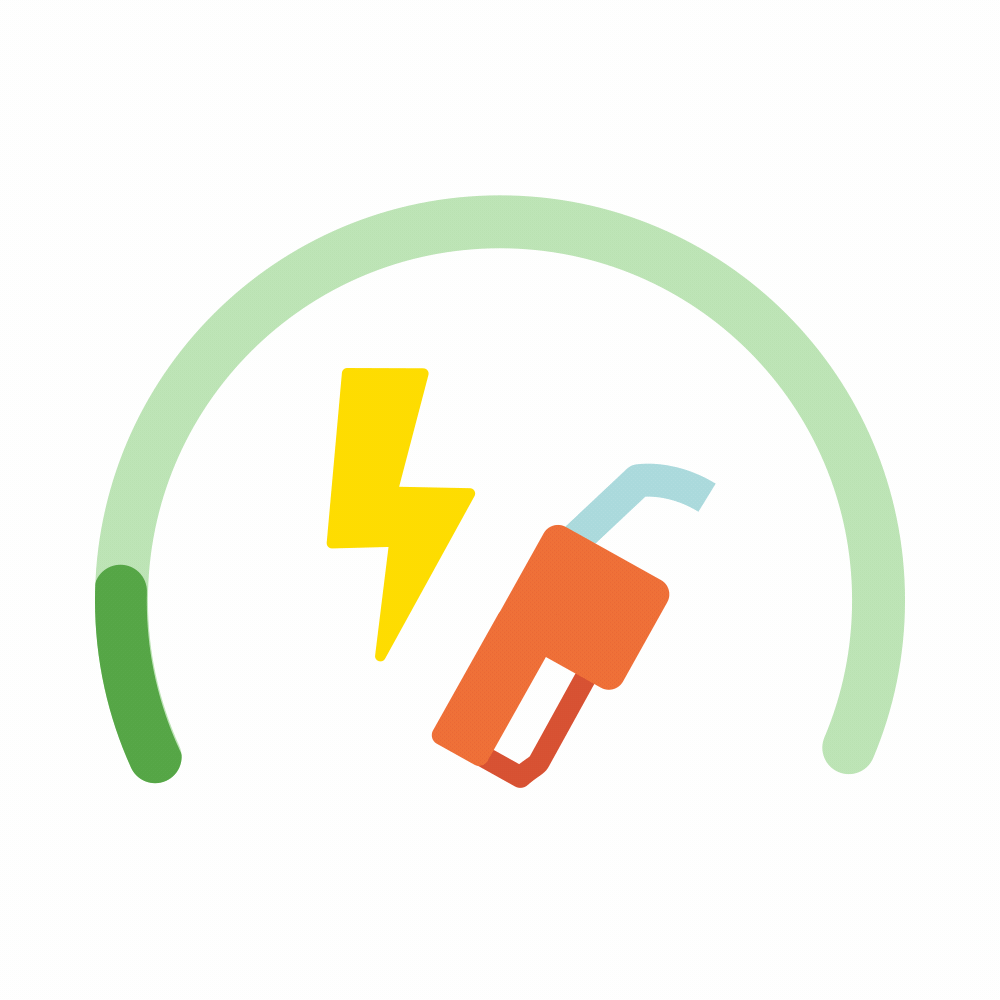
Fill ‘er up
If fuel is below ¼ tank at the end of your trip, fill up before you return to it’s bay. Fuel's on us!
Why Rent a Zipcar?
We pay for fuel, parking and insurance – so you get access to a car without the hassle of owning one!
Drive on-demand
Rent by the minute, hour or day when and where you need them. Just book and unlock with the app.
Live greener
Cheaper and greener than owning your own car, we've also got hundreds of electric cars in our fleet.

