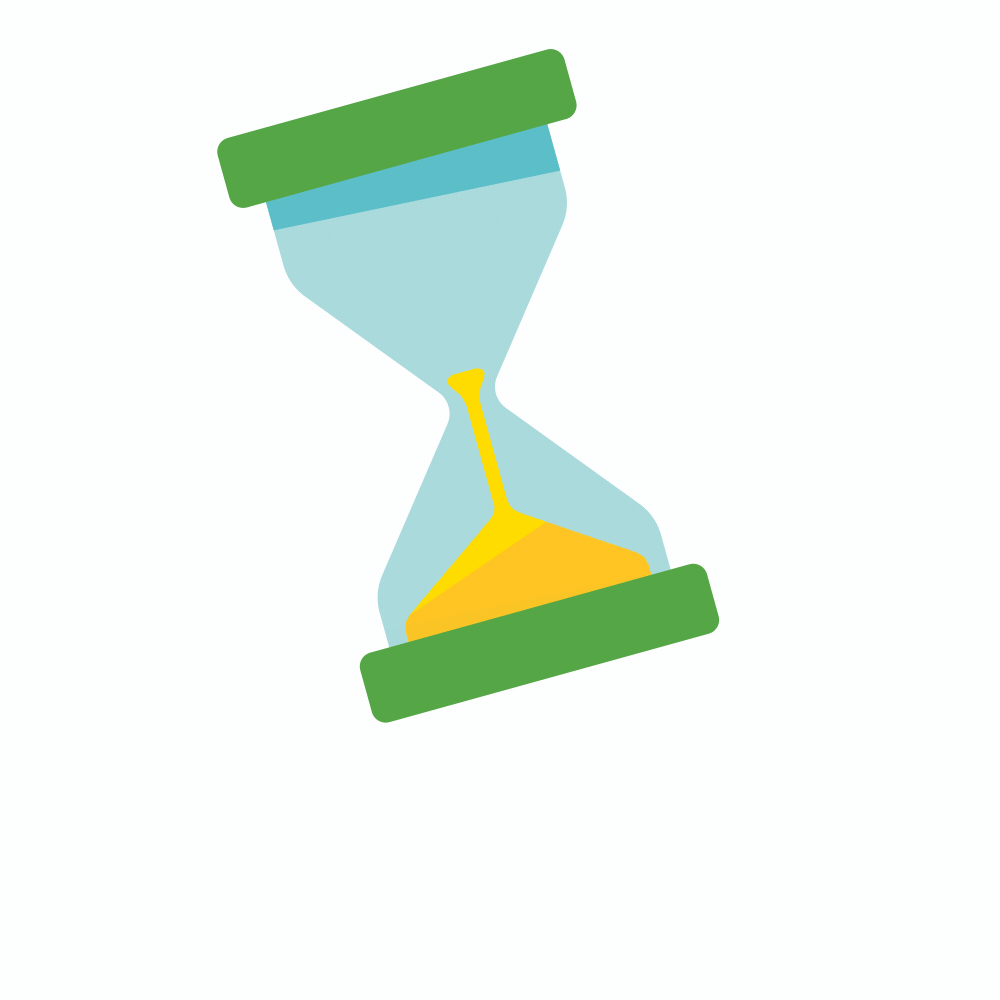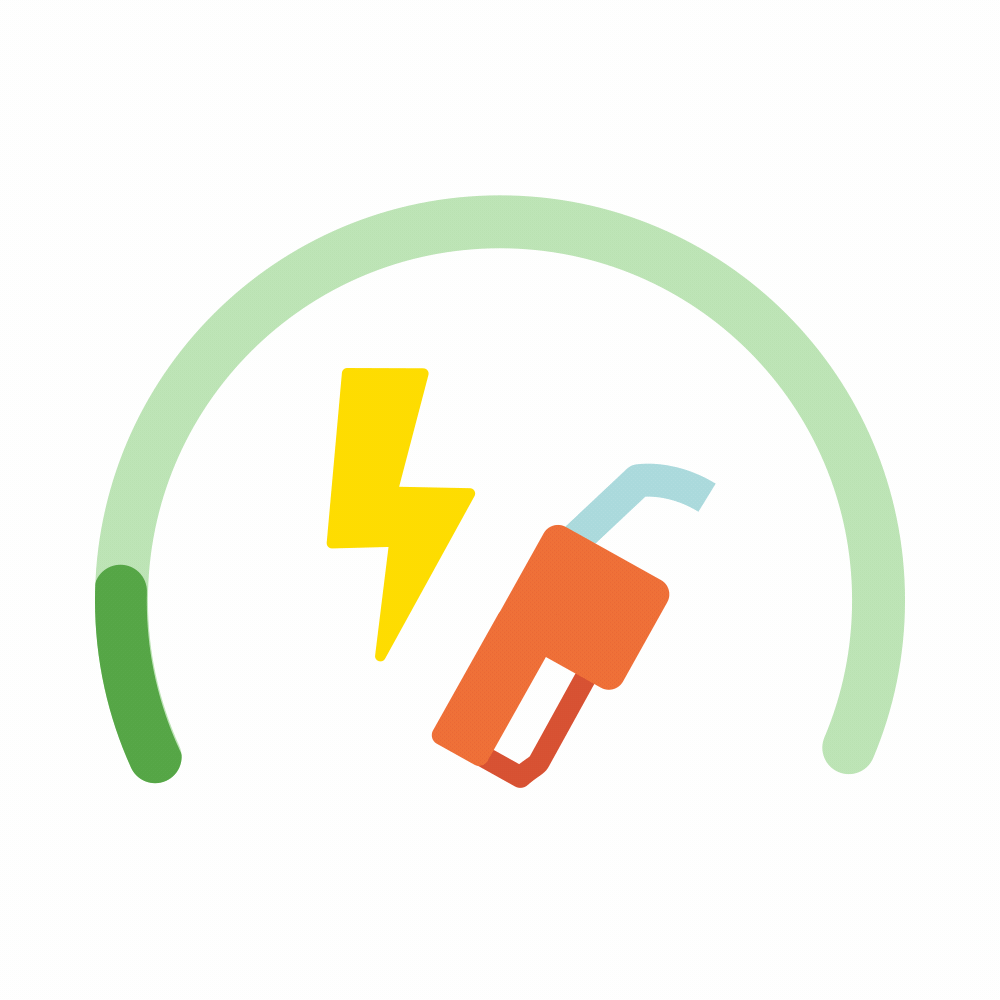Once you've made your reservation, you can make your way to the car or van for the start time of the booking. Finding and unlocking the car can all be done with our app, but if you want to learn more you can find out here.
As we are a car-sharing community, we ask all of our members to look out for each other and our vehicles. Before you set off, make sure you check the car for damage and report any that isn't already noted in the log book by following the instructions there (in the glove box).
We also ask members to report on the cleanliness of the vehicles at the start of their trip in the app (this doesn't include damage!) to help everyone in the community. You can find out more cleanliness reporting here.